In today’s fast world, being productive is key. The simple to-do list has grown into a powerful tool for getting things done. Studies show Americans spend 28 hours trying out 20 to-do list apps, showing how important they are.
With stress levels rising, finding good task management tools is more important than ever. The American Psychological Association found adults in 2020 had an average stress level of 5 out of 10. Nearly half of adults aged 18 to 44 struggle with stress in 2023, making good to-do list apps a must-have.
Key Takeaways
- To-do list apps have evolved from simple checklists to powerful productivity tools, catering to various workflows and user preferences.
- The best to-do list apps balance intuitive design with versatile features, including cross-platform syncing, AI integration, and collaborative capabilities.
- Todoist, TickTick, and Microsoft To Do are among the popular options, each with unique features to boost productivity and organization.
- The demand for effective task management solutions has increased due to rising stress levels and the need for better personal and professional organization.
- The article will explore the top to-do list apps, their essential features, and how they can transform daily workflows and boost productivity in 2024.
Understanding Modern Productivity Challenges
In today’s fast-paced digital world, many face digital overwhelm. We’re surrounded by endless information and tasks. Old methods like sticky notes can’t handle today’s complex schedules.
The Impact of Digital Overwhelm
41% of workers feel stressed from heavy workloads. Digital distractions, like email and social media, make it hard to stay focused. This overwhelm can make us less efficient and more anxious.
Why Traditional Methods Fall Short
Tools like sticky notes worked well before. But they can’t keep up with today’s demands. They’re hard to organize and often get lost. As our lives go digital, we need better task management.
The Rise of AI-Powered Solutions
AI-powered tools, like ClickUp, offer a new way to manage tasks. They use artificial intelligence for smart suggestions and planning. These tools aim to reduce distractions and help us stay focused.

Looking ahead to 2025, AI tools can greatly improve our productivity. By using the latest in task management, we can work more efficiently and feel more accomplished.
Essential Features of Top To-Do List Apps
Top to-do list apps are now key for boosting productivity. They offer many features for different needs, from managing tasks to working together. Let’s look at what makes the best apps stand out.
These apps let you add tasks fast with easy-to-use interfaces. You can make new tasks quickly, without hassle. They also have customizable views like Kanban boards and calendars to help organize tasks.
Advanced features like subtasks, recurring tasks, and priority levels are common. They help break down big projects into smaller steps. You can also set reminders and keep track of task importance.
Some apps even have Pomodoro timers and habit trackers. These help you manage your time better and stay productive.
Being able to connect with calendars and other tools is important. This makes it easy to manage tasks and schedules. It’s great for those with many projects or working with a team.
Collaboration features are also key. Apps offer shared lists, updates in real-time, and control over who can see what. This makes working together on projects easier and ensures everyone is on the same page.
Security and privacy are also top priorities. The best apps protect your data with encryption and secure syncing. This gives you peace of mind and keeps your information safe.
In summary, top to-do list apps have many features. They help you add tasks quickly, organize them in different ways, and manage tasks and teams. These apps make your workflow smoother, boost your productivity, and help you reach your goals faster.
| Feature | Description |
|---|---|
| Quick Task Addition | Intuitive interfaces and natural language processing for effortless task creation |
| Customizable Views | Kanban boards, calendars, and other visually engaging task organization tools |
| Advanced Task Management | Subtasks, recurring tasks, priority levels, and productivity-enhancing features |
| Calendar Integration | Seamless synchronization of tasks with calendars and other productivity tools |
| Collaboration Features | Shared task lists, real-time updates, and permission management for team projects |
| Security and Privacy | End-to-end encryption, secure sync, and compliance with industry standards |
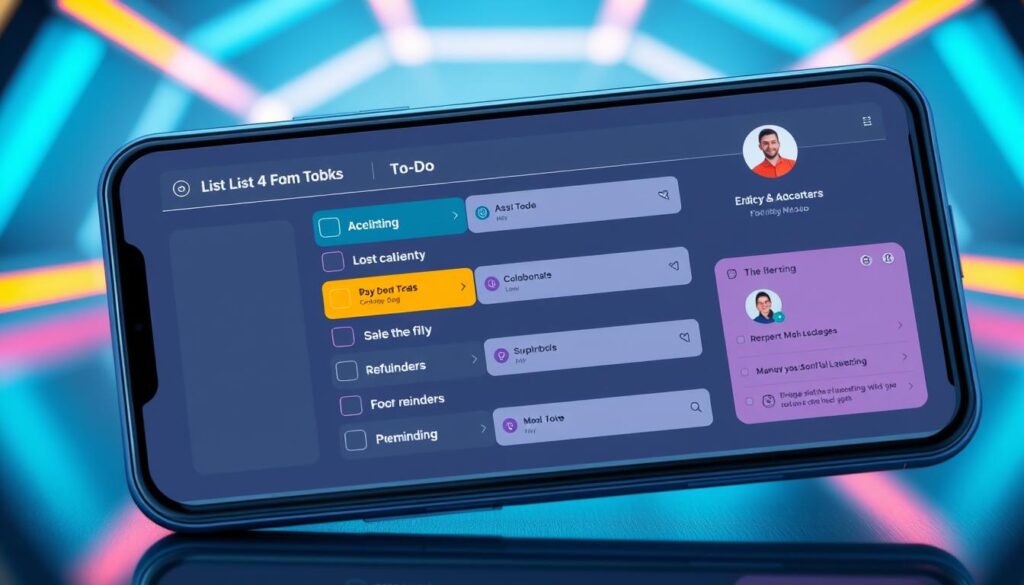
By using these features, you can make your workflow better, be more productive, and achieve your goals. Top to-do list apps are essential for today’s productivity. They help individuals and teams tackle their tasks with ease.
How To-Do List Apps Transform Daily Workflow
Modern work life can be tough, but to-do list apps have changed the game. They help with time management, task prioritization, and workflow optimization. These apps are key for anyone wanting to make their day more efficient and productive.
Time Management Benefits
To-do list apps have many features for better time management. They track time, remind you of deadlines, and show your progress. This helps you stay focused and manage your time well.
Task Prioritization Techniques
Good task prioritization is key to managing time well. Apps use tools like the Eisenhower matrix to help you focus on important tasks. This way, you can do more and avoid getting overwhelmed.
Collaboration Capabilities
To-do list apps also make teamwork better. They let teams share tasks and keep everyone updated. This makes teamwork stronger and projects run smoother.
To-do list apps have really changed how we work. They help us manage time, prioritize tasks, and work together better. This leads to more efficiency, less stress, and easier goal achievement.

“To-do list apps have transformed the way I approach my daily tasks, allowing me to prioritize effectively, collaborate seamlessly, and ultimately, achieve more in less time.”
Best To-Do List Apps for Personal Use
To-do list apps have become key for managing daily tasks and reaching goals. In 2024, some apps stand out as the best for personal use.
Todoist is loved for its simple design and flexibility. TickTick appeals to those who need more features, like the Eisenhower matrix and habit tracker.
Microsoft To-Do is great for those in the Microsoft ecosystem. Google Tasks is perfect for Google users, with a simple approach to task management.
Any.do is great for team tasks and updates. It’s perfect for personal projects or shared tasks.
| App | Key Features | Pricing | Pros | Cons |
|---|---|---|---|---|
| Todoist |
|
|
|
|
| TickTick |
|
|
|
|
| Microsoft To-Do |
|
|
|
|
These apps meet different needs, from simple lists to complex projects. By looking at their features, prices, and compatibility, you can pick the best app for you. This will help you stay organized and efficient, leading to success.

Premium vs Free To-Do List Apps: What’s Worth Paying For
The digital world is changing fast, and we need better tools to stay on top. Free to-do list apps are good for basic tasks, but premium apps have more advanced features. It’s important to know which features are worth the cost for you.
Free Features Analysis
Apps like Google Tasks and Microsoft To-Do have free versions. They let you make, organize, and prioritize tasks, set reminders, and track your progress. But, free plans have limits, like less storage, fewer tasks, and less customization.
Premium Features Evaluation
Going premium unlocks many cool features. Apps like Todoist Pro, TickTick Premium, and Any.do Premium have AI helpers, unlimited team members, detailed reports, and better calendar integration. These features are great for those who need more power and teamwork.
Cost-Benefit Comparison
Deciding to pay for a premium app depends on how much you’ll use it. Prices range from $3 to $8 a month, with yearly plans for more savings. Even though it costs, the boost in productivity and workflow makes it worth it for many users.

“The key to unlocking your true productivity lies in finding the right balance between free and premium features. It’s all about understanding your needs and investing in tools that make a big difference in your work.”
Cross-Platform Integration and Synchronization
In today’s world, it’s key to have apps that work well across different devices. Top to-do list apps make it easy to manage tasks on phones, tablets, laptops, and desktops. This means you can keep up with your tasks no matter where you are.
Apps like Microsoft To Do and Todoist lead the way. They sync tasks, notes, and reminders in real-time. This way, you can switch devices without losing track of your to-do list.
Many apps also have browser extensions. This lets you add tasks while browsing the web. Integrating with services like Google and Microsoft makes these apps even more useful.
Some apps work offline too. They sync your tasks as soon as you get back online. This is great for staying productive, even without internet.
The best to-do list apps let you sync tasks across devices. This helps you stay organized and focused, whether you’re at work, on the move, or at home.
| App | Cross-Platform Sync | Device Compatibility | Pricing |
|---|---|---|---|
| Microsoft To Do | Yes | iOS, Android, Windows, Web | Free |
| Todoist | Yes | iOS, Android, Windows, Mac, Web | $4/month for Pro plan |
| Amazing Marvin | Yes | iOS, Android, Web | $8/month or $300 for a lifetime license |
| TickTick | Yes | iOS, Android, Windows, Mac, Web | $35.99/year for full functionality |
| WeekToDo | Yes | iOS, Android, Web | $6/month for Premium |
Top to-do list apps make it easy to stay organized and productive. They work well across different devices and locations.
AI-Powered Task Management Solutions
In today’s fast-paced world, AI task management is changing how we manage our work. These tools use advanced AI and machine learning to help plan, prioritize, and complete tasks.
Smart Task Suggestions
AI task apps learn from how you work and what you’ve done before. They suggest tasks that fit your style and needs. They also break down big projects into smaller tasks and remind you when it’s time to work.
Automated Priority Setting
AI task apps can sort tasks by importance and urgency. They use AI to help you focus on what’s most important. This way, you can manage your time better and get more done.
Predictive Task Planning
AI task apps predict the best times to do tasks based on your schedule. This helps you plan your day more effectively. It also reduces the chance of missing deadlines.
AI task management tools are getting smarter and more tailored to your needs. They offer features like smart task suggestions, automated priority setting, and predictive planning. These tools are making task management more efficient and personalized.
| AI Task Management Tool | Key Features | Pricing |
|---|---|---|
| Asana | Workflow automation, Asana intelligence, planning, summaries, content edits, project status updates | Free plan, Starter package ($10.99/user/month), Advanced package ($24.99/user/month) |
| ClickUp | Content writing and editing, summarizing, translation | Free plan, Unlimited package ($7/month), Business package ($12/month) |
As AI gets better, task management is changing for the better. It’s becoming smarter, more efficient, and tailored to your needs. By using these AI tools, you can work smarter, manage your time better, and collaborate more effectively.
Calendar Integration and Time Blocking Features
In today’s fast-paced world, new to-do list apps are changing how we manage our time. They use calendar integration and time blocking to help us stay organized. These tools are making it easier to plan our days and get things done.
Calendar integration is a big deal. It lets users see their tasks and appointments all in one place. This makes it easy to keep track of everything and avoid being too busy. Some apps even schedule tasks for you based on when you’re free, working with Google Calendar and Outlook.
Time blocking is all about setting aside specific times for tasks. It helps you stay focused and manage your time better. Studies show that working in blocks can be just as effective as working long hours without breaks.
Experts like Mike Vardy and Cal Newport say time blocking and day theming are key. They help you take back control of your schedule and focus on what’s important. Time boxing limits how long you work on a task, which can make you more efficient and prevent burnout.
There are many to-do list apps with these features. Sunsama, Morgen, SkedPal, Toggl Track, Clockwise, and Planyway are some of the best. They offer different ways to help you organize your time and tasks.
“Time blocking boosts productivity, provides a clear structure, increases focus, and improves organization.”
Security and Privacy Considerations
When picking a to-do list app, keeping your data safe is key. Look for apps with strong app security and data privacy features. This includes end-to-end encryption for your tasks, if you have sensitive info.
Two-factor authentication adds extra protection. It checks your identity before letting you into your account. Also, check the app’s privacy policy to see how it handles your data.
Some apps let you store data locally, keeping it on your device. Business users should check if the app follows GDPR rules. Look for apps with clear data policies and regular security updates.
| Feature | Importance |
|---|---|
| End-to-End Encryption | High |
| Two-Factor Authentication | High |
| Local Storage Option | Medium |
| Regulatory Compliance | High |
| Transparent Data Policies | High |
| Regular Security Updates | High |
Focus on app security and data privacy to keep your info safe. This lets you use your to-do list app without worry, boosting your productivity.
“Security and privacy are foundational to building trusted digital experiences. Integrating robust security measures and respecting user data rights should be a top priority for any to-do list app.”
Team Collaboration and Project Management Features
To-do list apps have grown beyond just tracking tasks. They now offer strong team collaboration and project management tools. These features help teams work better together, boosting productivity and project success.
Shared Task Lists
Top to-do list apps let teams share task lists. This makes it easy to spread out work and see how projects are doing. Team members can assign tasks, leave comments, and check on shared tasks.
Real-Time Updates
Leading apps update tasks in real-time. This means everyone knows about changes right away. It helps teams stay on the same page, avoiding confusion and delays.
Permission Management
Good collaboration needs the right access. Advanced apps let leaders control who can see or change tasks. This keeps important info safe and makes teamwork more secure.
To-do list apps have changed how teams work together. They offer tools for team collaboration, shared task management, and project tracking. These features help teams work smoothly, see clearly, and succeed together.
| Feature | Description | Key Benefits |
|---|---|---|
| Shared Task Lists | Allow teams to distribute work and track progress collectively | Improved accountability, visibility, and coordination |
| Real-Time Updates | Instantly notify team members of any changes or updates to shared tasks | Ensures all team members are aligned and informed |
| Permission Management | Provide controlled access to different aspects of projects | Enhances security and promotes responsible collaboration |
“Asana has been a game-changer for our marketing team. The shared task lists and real-time updates have helped us stay on top of our projects, and the permission management features ensure everyone has the right level of access.”
– Thea Skaff, Marketing Manager
Conclusion
To-do list apps are key in today’s digital world. They help boost productivity enhancement and task management efficiency in our daily lives. These apps mix simplicity with powerful features, meeting the needs of many users.
These apps use AI for smart suggestions and help organize tasks across different devices. As digital clutter grows, staying organized and productive is more important than ever. The right app can make navigating the digital world easier and more efficient.
There are many to-do list apps available, from free to premium options. As technology advances, these apps will get even better. They will help us stay organized, focused, and productive. This can lead to success in both our personal and work lives.
FAQ
What are the key features of top to-do list apps?
Top to-do list apps have key features like quick task adding and customizable views. They also have subtasks, recurring tasks, and priority levels. Advanced features include Pomodoro timers, habit trackers, and AI assistants for task breakdown.
How do to-do list apps transform daily workflows?
To-do list apps make daily tasks clear and organized. They help manage time with features like tracking and reminders. Techniques like the Eisenhower matrix help focus on important tasks.
What are some of the best personal to-do list apps?
Best personal to-do list apps include Todoist for its Quick Add feature and clean design. TickTick is great for productivity with features like the Eisenhower matrix and habit tracker. Microsoft To Do is good for those using Microsoft services.
What are the differences between free and premium to-do list apps?
Free apps offer basic features, while premium apps have advanced tools like AI assistants. Premium apps are worth it for those who need more features for better productivity and teamwork.
Why is cross-platform integration important in to-do list apps?
Cross-platform integration keeps tasks up-to-date on all devices. It lets users switch between devices without losing work. This is key for seamless productivity.
How are AI-powered features transforming to-do list apps?
AI is changing to-do list apps by suggesting tasks and setting priorities. It plans tasks based on user habits and past tasks. This makes apps smarter and more helpful.
What are the key security and privacy considerations for choosing a to-do list app?
Choosing a to-do list app means looking at security and privacy. Apps should have end-to-end encryption, two-factor authentication, and clear data policies. Business users should check for GDPR compliance.
What team collaboration features are available in to-do list apps?
Team apps have features for better project management. They offer shared lists, comments, and file attachments. Some even integrate with Slack or Microsoft Teams for better team work.


